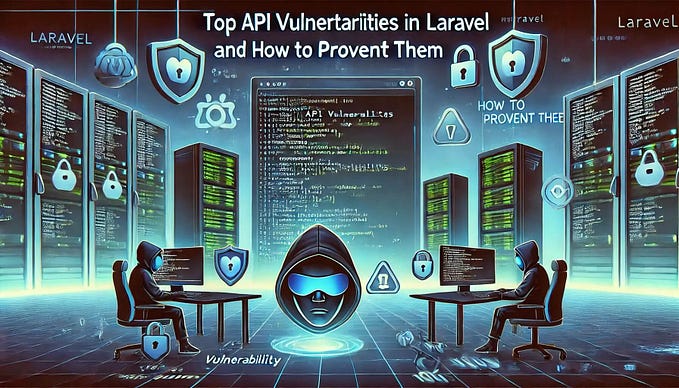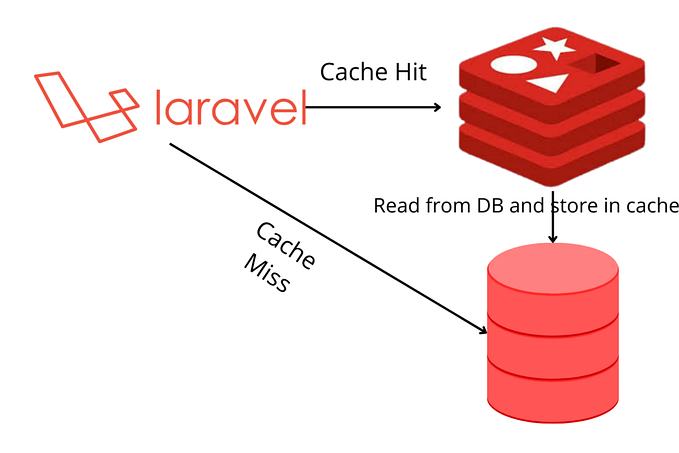Prevent Business Logic Vulnerabilities in Laravel
In today’s rapidly evolving digital landscape, ensuring the security of web applications is paramount.
While many developers focus on traditional vulnerabilities like SQL injection or cross-site scripting (XSS), business logic vulnerabilities often remain overlooked.
These flaws arise from improper implementation of business rules, allowing attackers to manipulate application behavior to their advantage.

In this article, we’ll explore business logic vulnerabilities in Laravel applications and provide practical examples and preventive measures.
What Are Business Logic Vulnerabilities?
Business logic vulnerabilities stem from flaws in an application’s design and implementation. These flaws enable malicious users to exploit legitimate functionalities for unintended purposes.
Unlike typical security issues that result from coding errors, these vulnerabilities are rooted in the application’s workflow and business rules.
Attackers leverage these flaws to perform unauthorized actions, such as:
✅ Bypassing authentication
✅ Manipulating transactions
✅ Accessing restricted data
Common Examples in Laravel Applications
1️⃣ Bypassing Authorization Checks
Consider a scenario where an application allows users to view their orders:
// OrderController.php
public function show($orderId)
{
$order = Order::find($orderId);
if ($order->user_id !== auth()->id()) {
abort(403, 'Unauthorized action.');
}
return view('order.show', compact('order'));
}If the authorization check ($order->user_id !== auth()->id()) is omitted, users could access orders that don't belong to them by simply changing the orderId in the URL.
2️⃣ Manipulating Pricing Through Hidden Form Fields
Suppose there’s a form for creating a new product:
<!-- create.blade.php -->
<form action="/products" method="POST">
@csrf
<input type="text" name="name" placeholder="Product Name">
<input type="number" name="price" placeholder="Price">
<button type="submit">Add Product</button>
</form>If the price field is rendered as a hidden input and not validated server-side, malicious users can manipulate the form to set arbitrary prices.
🔒 Preventive Measures
✅ 1. Implement Robust Authorization
Use Laravel’s built-in authorization features to ensure users can only access resources they own:
// OrderPolicy.php
public function view(User $user, Order $order)
{
return $user->id === $order->user_id;
}Now, in the controller:
// OrderController.php
public function show(Order $order)
{
$this->authorize('view', $order);
return view('order.show', compact('order'));
}This approach centralizes authorization logic, reducing the risk of oversight.
✅ 2. Validate All User Inputs
Always validate data on the server-side, regardless of client-side validations:
// ProductController.php
public function store(Request $request)
{
$validated = $request->validate([
'name' => 'required|string|max:255',
'price' => 'required|numeric|min:0',
]);
Product::create($validated);
}Even if users tamper with form data, the application will reject invalid inputs.
✅ 3. Use Middleware for Consistent Checks
Middleware can enforce rules across multiple routes:
// EnsureEmailIsVerified.php
public function handle($request, Closure $next)
{
if (! $request->user() || ! $request->user()->hasVerifiedEmail()) {
return redirect('/email/verify');
}
return $next($request);
}Register the middleware to routes that require email verification, ensuring consistent enforcement.
🔍 Leverage Automated Security Tools
Regularly testing your application for vulnerabilities is crucial. Automated tools can help to check Website Vulnerability and identify security issues before they become problematic.

Our free Website Vulnerability Scanner offers comprehensive testing for common vulnerabilities, providing detailed reports to help you secure your Laravel application.

🚀 Conclusion
Business logic vulnerabilities pose significant risks to web applications, often leading to unauthorized actions and data breaches.
By implementing:
✅ Robust authorization
✅ Thorough input validation
✅ Consistent middleware checks
You can fortify your Laravel applications against such threats.
Regular security assessments, complemented by automated tools like our free Website Security Scanner, are essential in maintaining a secure development environment.
For more insights into cybersecurity and pen-testing, visit the Pentest Testing Blog.
🚀 Stay Secure & Keep Coding! 🚀